Advance Excel Workshop
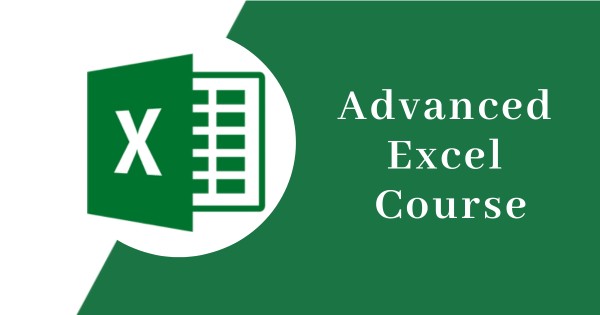
-
Career
- Advance Excel Scope
- Advance Excel Faculty Name
- Nikhil Khaneja Duration
- 30Hr
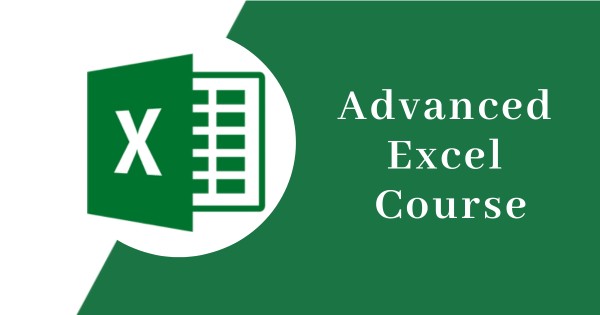
About this course
Course Overview The Advanced Excel course is designed to provide participants with in-depth knowledge and hands-on experience in using Microsoft Excel for complex data analysis, financial modeling, and business decision-making. This course covers advanced functions, data manipulation techniques, automation through macros and VBA, and effective data visualization. It is ideal for professionals seeking to enhance their Excel skills to improve productivity and analytical capabilities in their roles. Course Objectives By the end of this course, participants will be able to: Utilize advanced Excel functions and formulas for complex calculations. Create and manipulate large datasets efficiently using advanced data tools. Develop and automate repetitive tasks using macros and VBA. Design dynamic and interactive dashboards for data visualization. Perform financial modeling and forecasting. Implement advanced data analysis techniques such as pivot tables and power query. Who Should Attend? This course is suitable for: Financial analysts and accountants Data analysts and business intelligence professionals Project managers and operations professionals Sales and marketing analysts Any professionals who use Excel extensively and want to advance their skills Prerequisites Participants should have a basic understanding of Microsoft Excel, including basic formulas, functions, and data manipulation. Prior experience in working with spreadsheets regularly is recommended. Course Modules Module 1: Advanced Functions and Formulas Array Formulas and Functions Logical and Lookup Functions (IF, VLOOKUP, HLOOKUP, INDEX, MATCH) Text Functions (LEFT, RIGHT, MID, CONCATENATE, TEXTJOIN) Date and Time Functions Statistical Functions (SUMIF, COUNTIF, AVERAGEIF) Module 2: Data Manipulation and Analysis Advanced Sorting and Filtering Conditional Formatting with Complex Criteria Data Validation Techniques Using Named Ranges and Dynamic Ranges Advanced Use of Tables and Structured References Module 3: Pivot Tables and Power Query Creating and Customizing Pivot Tables Using Calculated Fields and Items Grouping and Slicing Data in Pivot Tables Introduction to Power Query Data Transformation and Cleaning with Power Query Module 4: Advanced Charting and Data Visualization Creating Advanced Charts (Waterfall, Gantt, Thermometer) Combining Multiple Charts for Dashboards Using Sparklines for Data Trends Interactive Dashboards with Form Controls Conditional Formatting in Charts Module 5: Macros and VBA Recording and Editing Macros Understanding VBA Basics and the VBA Editor Writing Custom VBA Code for Automation Debugging and Error Handling in VBA Creating User Forms and Custom Functions Module 6: Financial Modeling Building Financial Models from Scratch Scenario and Sensitivity Analysis Using Data Tables for What-If Analysis Forecasting Techniques and Tools Best Practices for Model Design and Documentation Module 7: Advanced Data Analysis Techniques Using Solver for Optimization Data Analysis with Analysis ToolPak Descriptive and Inferential Statistics in Excel Regression Analysis and Forecasting Working with Large Datasets and External Data Sources Course Delivery and Assessment The course will be delivered through a mix of online video tutorials, interactive webinars, hands-on exercises, and practical projects. Participants will be assessed through quizzes, assignments, and a final project where they will develop a comprehensive Excel-based solution to a real-world business problem. Certification Upon successful completion of the course, participants will receive a Completion Certificate, demonstrating their proficiency in advanced Excel techniques. Recommended Reading List "Excel 2019 Bible" by Michael Alexander, Richard Kusleika, and John Walkenbach "Mastering Excel: A Problem-Solving Approach" by James Gips "Excel 2019 Power Programming with VBA" by Michael Alexander and Dick Kusleika "Financial Modeling in Excel For Dummies" by Danielle Stein Fairhurst "Data Analysis with Microsoft Excel: Updated for Office 365" by Kenneth N. Berk and Patrick Carey Enrollment Information For more details on the course schedule, fees, and enrollment process, please visit our website or contact our admissions office.